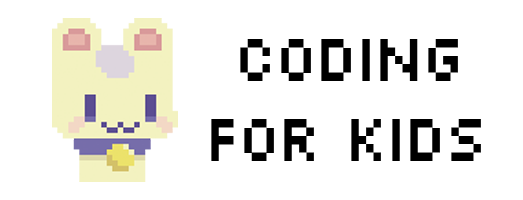Get started learning Python with DataCamp's free Intro to Python tutorial. Learn Data Science by completing interactive coding challenges and watching videos by expert instructors. Start Now!
This site is generously supported by DataCamp. DataCamp offers online interactive Python Tutorials for Data Science. Join 11 million other learners and get started learning Python for data science today!
Good news! You can save 25% off your Datacamp annual subscription with the code LEARNPYTHON23ALE25 - Click here to redeem your discount
Variabler och Typer
Python är helt objektorienterat och inte "statiskt typat". Du behöver inte deklarera variabler innan du använder dem eller ange deras typ. Varje variabel i Python är ett objekt.
Denna handledning kommer att gå igenom några grundläggande typer av variabler.
Numbers
Python stöder två typer av tal - heltal (hela nummer) och flyttal (decimaler). (Den stöder också komplexa tal, som inte kommer att förklaras i denna handledning).
För att definiera ett heltal, använd följande syntax:
myint = 7
print(myint)
För att definiera ett flyttal, kan du använda en av följande notationer:
myfloat = 7.0
print(myfloat)
myfloat = float(7)
print(myfloat)
Strings
Strängar definieras antingen med ett enkelt citattecken eller ett dubbelt citattecken.
mystring = 'hello'
print(mystring)
mystring = "hello"
print(mystring)
Skillnaden mellan de två är att använda dubbla citattecken gör det lätt att inkludera apostrofer (medan dessa skulle avsluta strängen om man använder enkla citattecken).
mystring = "Don't worry about apostrophes"
print(mystring)
Det finns ytterligare variationer på att definiera strängar som gör det enklare att inkludera saker som vagnreturer, bakåtsnedstreck och Unicode-tecken. Dessa ligger utanför ramen för denna handledning, men behandlas i Python-dokumentationen.
Enkla operatorer kan utföras på tal och strängar:
one = 1
two = 2
three = one + two
print(three)
hello = "hello"
world = "world"
helloworld = hello + " " + world
print(helloworld)
Tilldelningar kan göras på mer än en variabel "samtidigt" på samma rad så här
a, b = 3, 4
print(a, b)
Att blanda operatorer mellan tal och strängar stöds inte:
# Detta kommer inte att fungera!
one = 1
two = 2
hello = "hello"
print(one + two + hello)
Exercise
Målet med denna övning är att skapa en sträng, ett heltal och ett flyttal. Strängen ska heta mystring och ska innehålla ordet "hello". Flyttalet ska heta myfloat och ska innehålla talet 10.0, och heltalet ska heta myint och ska innehålla talet 20.
# change this code
mystring = None
myfloat = None
myint = None
# testing code
if mystring == "hello":
print("String: %s" % mystring)
if isinstance(myfloat, float) and myfloat == 10.0:
print("Float: %f" % myfloat)
if isinstance(myint, int) and myint == 20:
print("Integer: %d" % myint)
# change this code
mystring = "hello"
myfloat = 10.0
myint = 20
# testing code
if mystring == "hello":
print("String: %s" % mystring)
if isinstance(myfloat, float) and myfloat == 10.0:
print("Float: %f" % myfloat)
if isinstance(myint, int) and myint == 20:
print("Integer: %d" % myint)
test_object('mystring', incorrect_msg="Don't forget to change `mystring` to the correct value from the exercise description.")
test_object('myfloat', incorrect_msg="Don't forget to change `myfloat` to the correct value from the exercise description.")
test_object('myint', incorrect_msg="Don't forget to change `myint` to the correct value from the exercise description.")
test_output_contains("String: hello",no_output_msg= "Make sure your string matches exactly to the exercise desciption.")
test_output_contains("Float: 10.000000",no_output_msg= "Make sure your float matches exactly to the exercise desciption.")
test_output_contains("Integer: 20",no_output_msg= "Make sure your integer matches exactly to the exercise desciption.")
success_msg("Great job!")
This site is generously supported by DataCamp. DataCamp offers online interactive Python Tutorials for Data Science. Join over a million other learners and get started learning Python for data science today!